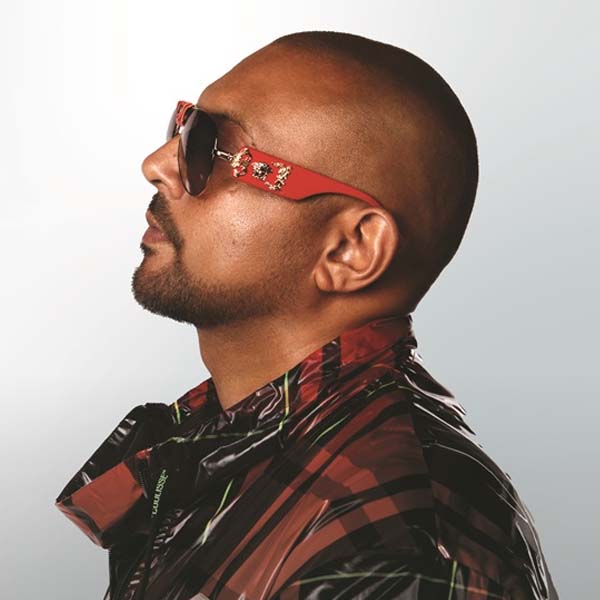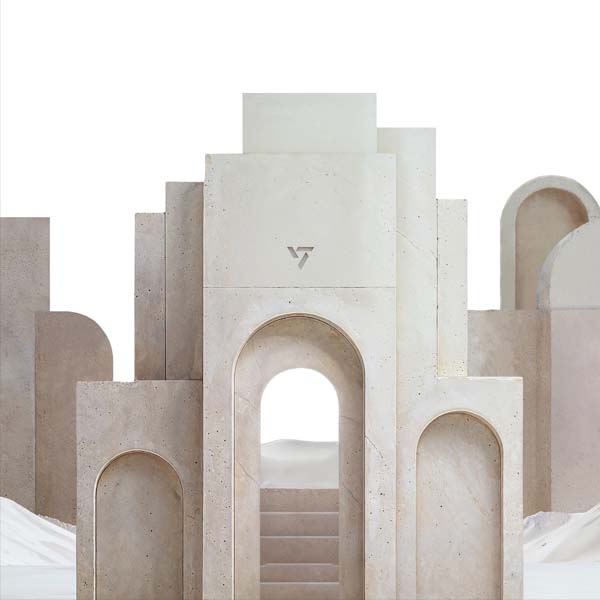Steps to check property's Annual Value (AV) online
Annual Value (AV) is a property’s estimated annual rent if it were to be rented out, excluding furnishing, furniture and maintenance fees.
Property Annual Value is used by Inland Revenue Authority of Singapore (IRAS) to determine the property tax an owner has to pay annually in Singapore. On top of this, it is also used by Ministry of Finance to determine the amount of GST Voucher (GSTV), financial support schemes, or subsidies a Singaporean is eligible for.
Retrieving the Annual Value (AV) of an HDB, condominium (condo), or landed property online is a straightforward process via the IRAS website and can be performed by anyone. However, the steps to retrieve this information, as well as associated fees, vary depending on whether you are the owner of the property to be checked:
Upward Revision of Annual Value bands by IRAS from 2025
1. IRAS has announced an upward revision of annual value bands, coupled with tax rebates, which will lead to lower property taxes for most owner-occupied residential properties, effective from 1 January 2025.
2. Follow the steps below to check a property's updated Annual Value.
3. You may also visit IRAS's page to read more on how your property tax will be affected following the increase in Annual Value and whether you are eligible for property tax rebate in 2025.
Property Owner
If you are a property owner and would like to check the Annual Value of your own property, there is no cost involved. Simply follow the steps below:
- Visit IRAS’s myTax Portal
- Click ‘Personal Tax‘
- Login with SingPass
- Under ‘Property‘ tab, click on ‘View Property Summary‘
- Annual Value (AV) is displayed in the third column of each property that you own
Non Property Owner
If you would like to check the Annual Value (AV) of a property that you do not own, there is a fee of SGD 2.50 (including GST) levied by IRAS for each property that you perform a search on. The fee can be paid via VISA, MasterCard or Internet Banking transacted through AXS Online.
Follow the steps below to retrieve the Annual Value of the property:
- Visit IRAS’s ‘Check Annual Value of Property‘ digital service
- Select ‘Make New Enquiry‘
- Click ‘Continue‘
- Enter property address, select the valuation year to retrieve and click ‘Search‘
- Select the checkbox next to the correct search result and click ‘Continue‘
- Review the selected address, enter your contact number, last 4 digits of NRIC/FIN & email address, and click ‘Continue‘
- Proceed to make the payment and the information will be released to you once payment has been successfully made.
Along with a property’s Annual Value, you can view the name(s) of the property owner(s) for up to the past 5 years. Please note that these owners are listed for property tax purposes only. To identify the legal owners of the property, you will need to search the Land Titles Registry via the Singapore Land Authority (SLA).