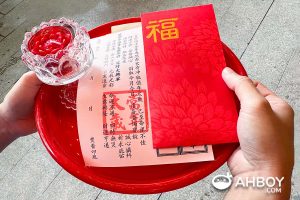Step-by-Step Guide
You can follow simple these steps to request for late charge fee waiver from Standard Chartered.
- Call (+65) 6747 7000
- Listening to the greeting message that cannot be skipped
- Press 2 for credit card fee waiver
- Press 2 for late fee waiver
- Enter your 16 digits credit card number
- Your Standard Chartered credit card late fee waiver will be submitted and processed
Alternatively, you can also follow the steps below to request the late fee waiver with your SC Mobile app:
- Login to your SC Mobile banking app
- Tap on your “Services” icon on the bottom left of the screen
- Tap on “View all” under “Digital Services”
- Under “Service request by category”, choose “Card Management”
- Tap on “Credit Card Fee Waiver”
- Tap on “Late Payment Charge”
- Choose the card(s) for fee waiver and tap on “NEXT”
- Verify the details and tap on “CONFIRM”