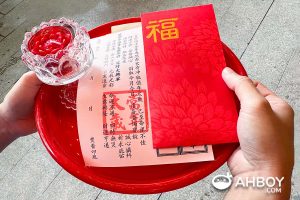Step-by-Step Guide
Standard Chartered has a simple and convenient process for customers to waive their annual fee for credit cards such as Simply Cash, Smart, Journey, Visa Infinite, Rewards+, Prudential Platinum, Platinum Visa / Mastercard, Prudential Visa Signature, NUS Alumni Platinum, Business Platinum, Priority Visa Infinite, MANHATTAN Platinum / World Mastercard, MANHATTAN $500, Spree, etc.
Follow these steps:
- Call (+65) 6747 7000
- Listening to the greeting message that cannot be skipped
- Press 2 for credit card fee waiver
- Press 1 for annual fee waiver
- Enter your 16 digits credit card number
- Your Standard Chartered credit card annual fee waiver will be submitted and processed.
Alternatively, you can also follow the steps below to waive annual fee with your SC Mobile app:
- Login to your SC Mobile banking app
- Tap on your “Services” icon on the bottom left of the screen
- Tap on “View all” under “Digital Services”
- Under “Service request by category”, choose “Card Management”
- Tap on “Credit Card Fee Waiver”
- Tap on “Annual Fee”
- Choose the card(s) for fee waiver and tap on “NEXT”
- Verify the details and tap on “CONFIRM”