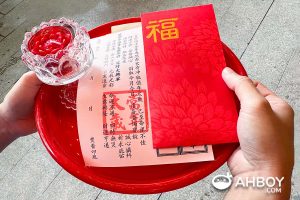Singapore will not go ahead with the plan to fully embrace SimplyGo as the primary method for payments on public transportation, including MRT, LRT, and buses on 1 June 2024. The complete phasing out of EZ-Link cards will not take place in 2024.
However, commuters with specific EZ-Link cards who would still like to upgrade to SimplyGo EZ-Link may follow the steps below to upgrade their cards.
On top of SimplyGo EZ-Link cards and concession cards, SimplyGo enables commuters to make seamless payments using contactless bank cards or mobile devices, including Apple Pay, Fitbit Pay, Garmin Pay, Google Pay and Samsung Pay.
Which Ezlink cards are required to upgrade to SimplyGo
Upgrading your EZ-Link card is not needed for all cards. Only specific cards require an upgrade. If you are uncertain, you can always visit the automated kiosks during non-peak hours to check for the option to upgrade to SimplyGo.
Upgrade required:
- EZ-Link cards with a blue CEPAS logo at the back of the card
Upgrade not required:
- EZ-Link cards with a yellow CEPAS logo at the back of the card
- Concession cards (including Senior Citizens)
- EZ-Link Motoring card (this card cannot be upgraded)
- Expired EZ-Link card (buy a new card instead)
- EZ-Link card expiring in 2024 (go to SimplyGo Ticket Offices to exchange for a new card at S$3)
How to upgrade EZ-Link cards to SimplyGo
You can upgrade your EZ-Link cards via the automated kiosks located in MRT stations. Please note that upgrading features at some kiosks might be temporarily disabled during peak hours.
Follow the steps below to upgrade to SimplyGo:
- Put your EZ-Link card on the reader
- Select ‘Upgrade to SimplyGo’
- Wait patiently till the upgrade is complete
How to top-up SimplyGo EZ-Link Cards
You can top-up your SimplyGo EZ-Link card conveniently via the following methods:
- EZ-Link app
- SimplyGo app
- Automated kiosks at MRT stations
- SimplyGo kiosks or SimplyGo ticket offices
EZ-Link vs SimplyGo EZ-Link: How to use, where to use, and benefits of SimplyGo
You can top up your SimplyGo EZ-Link card conveniently via the following methods:
- Besides topping up your SimplyGo EZ-Link cards through the app and paying with a credit card, you can now set up auto top-up via the app.
- Keep track of your card balance anytime with the SimplyGo app. Additionally, use the “Scan Card For Details” feature to check balances by holding the cards near your phone’s NFC scanning area.
- In case of a lost card, promptly block it using the SimplyGo app to prevent unauthorized transactions.
- Enjoy the convenience of using your card for payments at participating retail outlets.
- Tap the “Rewards” icon in the SimplyGo app and unlock rewards by engaging in programs. Current offerings include “Invite Friends & Get Rewarded” and “Travel Smart Journeys”.
- However, note that the SimplyGo EZ-Link is not applicable for motoring purposes like ERP and carpark fees. If you use the EZ-Link card exclusively for motoring purposes, avoid upgrading it to Simply Go EZ-Link; use it as it is.
For more information on the SimplyGo EZ-Link card, visit the SimplyGo FAQs.
ABT vs CBT
Account-Based Ticketing (ABT) represents a modern system where the cards employed serve as secure tokens linked to an account in the backend, rather than the card itself. SimplyGo is an exemplar of ABT.
This advancement has streamlined travel by allowing the use of contactless bank cards or mobile devices as payment methods. Notably, as it operates on an account basis, SimplyGo EZ-Link cards can be blocked in the event of loss.
In contrast, Card-Based Ticketing relies predominantly on physical cards. Recall a decade ago when EZ-Link cards were the primary payment method, and services like Apple Pay were not yet viable for transactions.