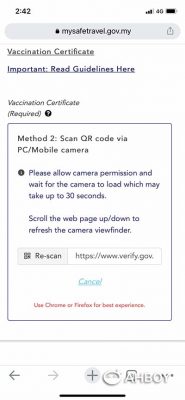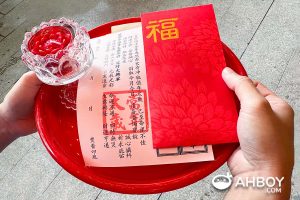Step-by-step guide to submit overseas vaccination details for traveling to Malaysia
The steps below apply to all foreigners and overseas Malaysians entering Malaysia by land or by air.
Step 1: Download MySejahtera app and register an account with either your email address or mobile phone number.
Step 2: Using your mobile phone’s browser, register an account at MySafeTravel portal using either your email address or phone number. Please have your email or phone ready as you will need to verify your account with OTP sent to either one.
Step 3: While your account is still logged on, access this link. Select your point of entry, number of pax and date of entry. Once you are done, click on “Register”.
Step 4: Fill in all the information required on the subsequent page. You will need the following information:
- Personal information such as passport number, email address, nationality, date of birth
- MySejahtera ID and MySejahtera IC/ Passport
- Vaccination information such as country of vaccination and vaccine name
- Travel information such as traveler type, disembarkation country, date of arrival
Step 5: Use your phone camera to scan the vaccination QR code on your vaccination certificate. (In Step 1, it is advised that you use your mobile browser to perform these steps, this is when it comes in handy. )
Step 6: You will be directed to a submission confirmation page to click “Confirm”. Malaysia has waived requirements for any travelers entering Malaysia to have mandatory COVID insurance. As such, you should not be required to pay any fee for insurance. If the portal prompts you to pay, you can try going back to previous page and change the “Traveler Type” to Malaysian (even if you are not one).
Step 7: Your MySejahtera app will be updated with your vaccination status within 2 working days. Remember to check all the requirements and preparation needed such as submitting your digital arrival card before entering Malaysia