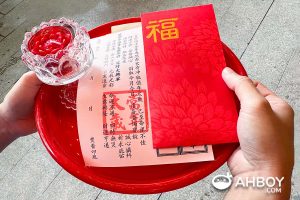What are NTUC Linkpoints?
NTUC Linkpoints is one of the benefits under NTUC Link Rewards loyalty programme where reward points are earned when using FairPrice Group app or Link Rewards card for purchases spent at participating brands, both online and offline.
Accumulated points can then be used to offset future purchases with instant savings. The points can also be converted to points for other loyalty programmes.
Click here to read more about NTUC Link membership.
How do I check my NTUC Linkpoints balance and transactions?
Link Rewards Programme website
To check your Linkpoints balance and transaction history:
- Visit NTUC Link Rewards Programme official website www.link.sg
- Click on the “Login” button
- Enter your mobile number
- A 6-digit OTP will be sent to your registered mobile phone and enter the number on the website
- Upon logging in, on the left menu, under “Transactions” and select “My Linkpoints”
- Your accumulated Linkpoints and recent transactions are displayed on the screen
Fairprice Group mobile app
Download the FairPrice Group App (Android | iOS), create your account and then link to your Link membership to check your balance. Linkpoints are updated instantly when you make your purchases or redemptions. Follow the steps below to check your balance on the app:
- Tap on the Linkpoints (LP) balance at the top-left of the screen
- Your Linkpoints balance are shown on the top-left of the screen
- Swipe down to the “Transaction history” section to check on the list of your recent transactions
Where to redeem NTUC Linkpoints?
You can earn NTUC LinkPoints from more than 90 brands over 1,000 retail outlets and online stores, including:
- Bee Cheng Hiang
- Caltex
- Carl’s Junior
- Cathay Pacific
- Cheers
- Crave Nasi Lemak
- D’Resort
- Dunkin Donuts
- Fairprice Xpress
- Famous Amos
- Kopitiam
- Krisflyer
- Lenskart
- My First Skool
- Noel Gifts
- NTUC Denticare
- NTUC Fairprice
- NTUC Learning Hub
- Orchid Country Club
- Pizza Hut
- Popeyes
- PRISM+
- Skechers
- Texas Chicken
- Trust Bank Singapore
- Unity Pharmacy
- vPost
- Xiaomi
- ZTP
- Many more
How to redeem NTUC LinkPoints?
Offset purchases in participating stores
- NTUC FairPrice self-checkout counter using physical Link Rewards card:
- After scanning the items, tap “Next”
- Select Membership Card type
- Swipe your membership card at the payment terminal
- Select “Linkpoints Redemption” in the payment type screen
- Redemption value will then be displayed in the item list
- Proceed to complete the checkout process
- Cashier using physical Link Rewards card: Inform the cashier that you wish to redeem your Linkpoints for the transaction. Present your Link Rewards card to the cashier when making purchases at the participating outlets.
- NTUC FairPrice self-checkout counter using FairPrice Group App:
- After scanning the items, tap “Next”
- Select Fairprice App
- Open your Fairprice App, tap on “Pay/Earn” icon on the top-right of the screen
- Toggle “Redeem Linkpoints” button at the bottom of the screen if you would like to use your Linkpoints to offset your purchase
- Use the handheld barcode scanner at the kiosk to scan the QR code shown on your app
- The checkout kiosk and your mobile app will proceed to to complete the purchase process
- Cashier using FairPrice Group App: Follow steps 3 and 4 above before showing the QR code to the cashier to be scanned
Offset online purchases
Linkpoints can also be redeemed through the following e-commerce platform.
Redeem discount and cash vouchers
Other than using accumulated Linkpoints to offset purchases at participating outlets, Linkpoints can also be used to redeem discount vouchers, cash vouchers, products and service, and even donate to charity. To access the reward catalogue, log in to your FairPrice Group app and follow the steps below:
- Tap on the Linkpoints (LP) balance at the top-left of the screen
- Tap on “Redeem instant rewards” button
- Browse and select the rewards you wish to redeem
- Tap on “Redeem Now” to confirm your redemption
What are the other uses of NTUC Linkpoints?
Other than offsetting the value of your purchases, you can also exchange your LinkPoints with other reward programmes such as AirAsia's Rewards, Park Hotel Group's Park Rewards, Singapore Airline's KrisFlyer miles and Cathay Pacific's AsiaMiles.