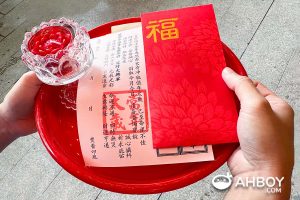Step-by-Step Guide
Follow these easy steps to make your payment via Internet Banking.
- Log in to your bank’s Internet Banking platform
- Go to Funds Transfer
- Select Standard Chartered Bank (Singapore) Limited
- Enter your 16 digit Standard Chartered Credit Card number as a FAST payee
- Enter the amount to pay for the card
- Confirm and complete the fund transfer process
Your account will be updated latest in 2 working days. You may download the Standard Chartered Mobile App to access your latest transactions.