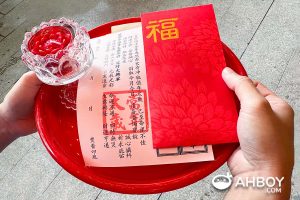For avoidance of doubts, NTUC Union Membership, Link Rewards Membership and Fairprice Membership look the same but they are different. Read more on their differences.
How to cancel NTUC Membership
If you are holding a NTUC card, NTUC Link Credit/ Debit Card or nEBO card, follow the step-by-step-guide below to cancel your NTUC Union membership:
- Go to NTUC’s “Manage your membership” page and click on the “Ask Nicole” chatbot icon on the bottom right
- Alternatively, click directly on NTUC’s chatbot link
- Click on “I have other questions”
- Type “I want to cancel the NTUC membership”
- Click on “Cancel my membership” to cancel your NTUC membership
- Choose NTUC Card or Link Card
- You will be prompted enter the last 4 digits of your NRIC, your date of birth and your phone number.
How to cancel Link Rewards Membership
Link Rewards Membership used to be known as Plus! Membership.
If you are holding a Link Rewards card, follow the step-by-step-guide below to cancel your Link Rewards membership:
- Go to this Link request form
- Click on ‘Terminate Link Rewards Membership”
- Select your reason for termination
- Enter your NTUC/Link Rewards Card Number, date of birth, email address, phone number
- Click on “Submit”
How to withdraw Fairprice shares
If you are holding Fairprice shares and currently earning dividends or rebates, follow the step-by-step-guide below to withdraw your shares:
- Click on this request link
- Under “1. How can we help you today” section, click on “Membership & Corporate” and click on “FairPrice Membership”
- Under “2. How can we help you today?” section, click on “Your Membership Details” and click on “Withdrawal of Shares”
- Select Full or Partial withdrawal
- Enter your personal particulars
If you are no longer a union member, your Fairprice membership will be terminated and your shares will be refunded to you.