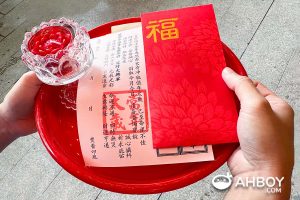What is Barring Service?
Starting from 5 January 2024, Singaporean telecommunications providers, including Singtel, Starhub, M1, and Simba, will provide barring services to block all incoming international or overseas calls. It’s important to note that this service excludes international roaming calls originating from Singaporean numbers.
Customers can manually sign up for this service at no additional cost at the moment with their respective telcos.
Why should you block all international incoming calls?
Previously, Singapore’s Infocomm Media Development Authority (IMDA) required all telcos to display a ‘+’ sign prefix for all international incoming calls. This allowed users to identify potentially scam calls with the spoof local numbers using the “+65” prefix.
With the recent introduction of a barring service for all overseas incoming calls, users can now proactively block all international numbers from reaching them. If you don’t anticipate legitimate calls from overseas, you can safely activate the barring service to protect yourself from potential scam calls originating from other countries.
Additionally, this service offers flexibility by allowing users to temporarily deactivate it when necessary. For instance, when you are overseas and expecting calls from tour operators or transport service providers, you can temporarily turn off the barring service.
Read here for more anti-scam measures by IMDA.
How to block all incoming international numbers or overseas numbers?
Singtel
- Go to My Singtel App
- Under Add-ons, click on “5G & Usage”
- Click on “Get” under Barring Service
- Click on “Review Order”. The Barring Service is only available for Singtel 4G and 5G postpaid and prepaid customers.
- Accept the Terms & Conditions and click on “Add to Singtel bill”
- For more information, read the Barring Service page.
Starhub
- Go to Starhub App
- Click on “Home” or ‘Shops”
- Click on “Safety Suite”
- Under Cyber Security, click on “Block Overseas Calls”.
- Choose your phone number and click on “Confirm”
- For more information, read the Block Overseas Calls FAQ page.
M1
- Go to My M1+ App
- Click on “View Plan”
- Click on “Overseas Incoming Call Barring”
- Click on “Subscribe”.
- For more information, read the Call Barring FAQs page.
Simba
- SMS “4” to the number 1218
- Reply “INTBLOCK”
- For more information, read the Block International Calls page.