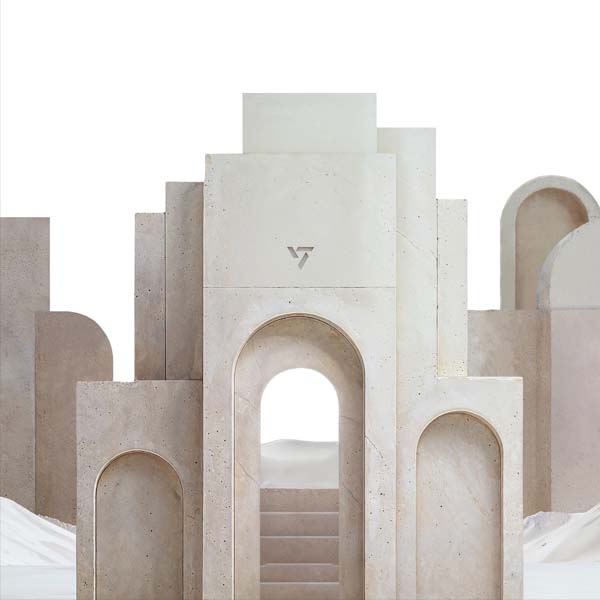Step-by-Step Guide
You can follow simple these steps to request for credit card late payment fee waiver or late payment charge waiver from Citibank. Please note that you can only use automated services over Citibank’s phone banking CitiPhone to waive the late charge or finance charge.
- Call +65 6225 5225 using your mobile phone number registered with Citibank
- Listen to the greeting message that cannot be skipped
- Press 1 for credit card and bank account-related enquiries
- Enter the numeric digits of your NRIC number or last 4 digits of card number
- Press 1 for late fee and interest charges waiver
- Citibank automated phone banking will address you by your last name
- You will receive a SMS once your fee waiver request has been approved
- Alternatively, you may also login to Citibank Online and send a message to request for fee waiver
How to appeal for Citibank credit card's rejected late fee waiver
Citibank is one of the banks with stricter requirements when it comes to waiving of late charge fee or finance charge.
It is easy to get your late fee waived for the first time. However, subsequent requests may be difficult from case to case.
If your request for late fee waiver is rejected or unapproved, you may follow the steps below to appeal:
- Login to the “Citibank SG” mobile app
- Tap on “Settings & More” (first icon from the left) at the top right of the screen
- Scroll down and tap on “Connect with us” from “Help & Support” to chat with a Citi officer