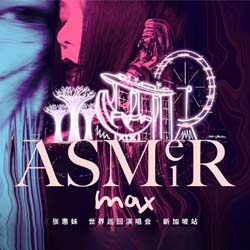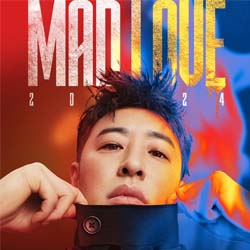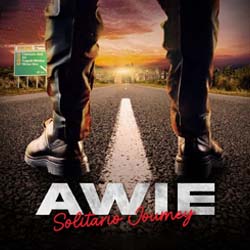Step-by-Step Guide
Phone Banking
Always miss your bills payment deadline?
Follow these simple steps to waive your OCBC credit card late fee effectively by phone banking option:
- Call 1800-363-3333 or (65) 6363 3333 if calling from overseas
- Listen to the greeting message, press 1 to skip the message
- When prompted, say “credit card fee waiver”
- Alternatively, wait for a while and press 1 for phone banking menu
- Press *2 to request a fee waiver
- Press 1 for credit card fee waiver
- Enter your 16 digits card number followed by the # key
- Press 1 to confirm
- Enter your mobile number
- Press 1 to confirm
You can also waive your OCBC credit cards late fee via OCBC mobile app and OCBC Internet banking.