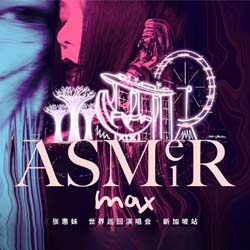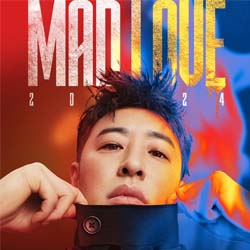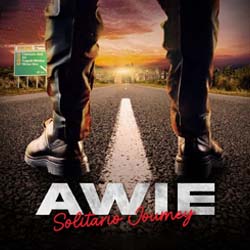Who is a Self-Employed Person?
If you are a person who performs work for others under a contract for service and derives profit (or loss) from buying and selling goods, or from providing personal or professional services, you are a self-employed person.
Examples of self-employed persons include sole proprietors and partners in a partnership registered with ACRA, taxi drivers, private hire vehicle (PHV) drivers, food deliverers, property agents, private tuition teachers, insurance agents, hawkers, freelancers, independent contractors etc.
Is a company director a self-employed person?
You are not considered as a self-employed person as long as you are performing work under a contract of service where you are under the control of your employer. As such, company directors registered with ACRA are not self-employed.
How do I submit my NSMen Make-Up Pay claims for self-employed?
Components of National Service pay (NS Pay)
The NS pay consists of 2 components:
- Service Pay: All National Service Men (NSMen aka reservists) are paid prevailing full-time NS allowance according to rank and vocation (i.e. NSF rank & vocation allowance). This pay is pro-rated according to the number of days you spend in the ICT.
- Make-Up Pay: This is the difference between the loss of civilian income for participating in the ICT and your Service Pay.
Make-Up Pay = Civilian income - Service Pay
In the event that your civilian income is lesser than the Service Pay, you are not eligible to submit make up pay claims. It is also not necessary to do so since your service pay would be sufficient to cover your loss in civilian income.
Where to submit a make up pay (MUP) claim?
There are 2 methods to submit a NSMen make-up pay claims for self-employed:
- NSMen online portal: Log in to the NSMen Portal using your SingPass and submit your claim under “Manage NSMen Payments”
- Physical form: Download this Make-Up Pay Claim form, complete the form and mail it to the address specified at the bottom of the first page.
How to fill in the MUP claim form?
You can indicate your loss in civilian income as a self-employed person with one of the options below:
- Income Tax Option: Your loss in civilian income will be calculated based on the trade income in your Income Tax or Notice of Assessment (NOA) filed with IRAS for the year of ICT.
- Average Income Option: Your loss in civilian income will be based upon the net self-employment income earned in the 6 months before the ICT.
- Replacement Option: Your loss in civilian income will depend on the fees paid to stand-ins to cover your duties for the duration of your ICT (for example, locum doctor if you are a doctor, or temporary bus driver if you are a bus driver, etc.).
Details on which type of income is claimable, which type of income is not claimable and supporting documents required for each of the options can be found here: Income Tax Option, Average Income Option, and Replacement Option.
When can I submit the MUP claim? When is the deadline to submit the MUP claim?
It is recommended that you make the MUP claim 2 weeks before your ICT so that payment can be disbursed promptly.
You may also make the claim after the ICT. In this case, the Service Pay (i.e. NSF rank & vocation allowance) will be paid to you first, while the MUP will be paid after the claim is submitted and approved.
However, do note that claims must be submitted within 3 months from the payment of the Service Pay. MUP claim submitted more than 3 months after the payment date of Service Pay will not be accepted.