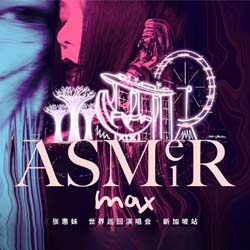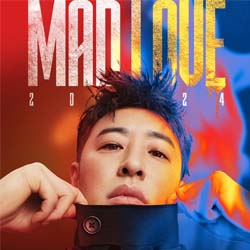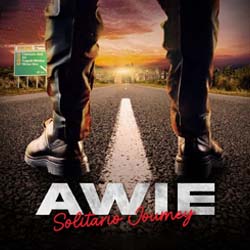The time has finally arrived for everyone else aged 12 and above in Singapore, starting from the biggest group of 1.5 million Singaporeans between 12 to 39 to get vaccinated and protect themselves against COVID-19!
After which, it will be rolled out in phases to the rest of Singapore residents, including Singapore PR, Employment Pass (EP) holders, S Pass holders, Work Permit (WP) holders, etc.
The vaccinations will be free for all Singaporeans and Singapore residents.
Step-by-step guide to register for COVID-19 vaccination in Singapore
- Register your interest for COVID-19 vaccination
- Make an appointment for COVID-19 vaccination
- Attending the appointments
Some things to take note of as you plan to register for the COVID-19 vaccination programme for yourself, child, or ward:
- 12 years old: Children who turn 12 must have crossed their birthday before they are eligible to book a vaccination appointment.
- 12 – 17 years old: Children or wards below the age of 18 will require the consent of their parent or guardian to book a vaccination appointment. Children/wards aged 12 will need to be accompanied by a parent/guardian to the vaccination site on the day of vaccination. Children/wards aged 13 and above are not required to be accompanied by their parent/guardian.
- 18 – 39 years old : Starting from 11 June 2021, Singapore citizens will have a two-week priority window to register for the program. Subsequently, registration will be opened to Singapore Permanent Residents and other long-term residents in Singapore.
Register interest for COVID-19 vaccination
Follow the simple steps below to register your interest for COVID-19 vaccination :
- Visit preregister.vaccine.gov.sg
- Enter your mobile number and click verify
- Enter the OTP sent to you via SMS
- Select if you will be registering for yourself or child/ward (not part of MOE vaccination exercise)
- Enter your name
- Enter your NIRC/FIN
- Select your date of birth
- Select preferred language
- Click the Submit button
- Verify the ReCaptcha (choose photos that match the given instruction)
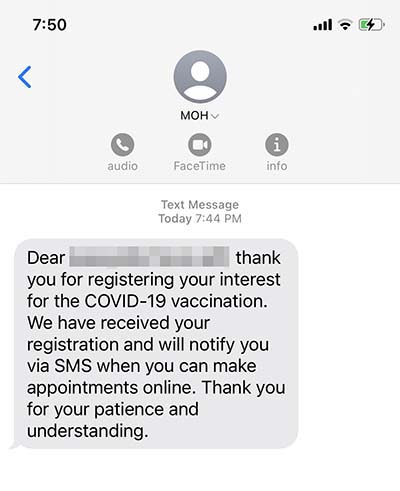
Upon successful registration, the screen confirms your registration with a “Response ID” (we recommend that you record the ID) and the following message:
- You will receive an SMS from MOH within 1 business day notifying you of your eligibility. If you do not receive any SMS after 1 working day, you may resubmit the form via the link below and check that you have provided accurate information.
- 您会在1天之内通过简讯获知您是否符合预约资格。若您没有在1天内收到任何简讯,请通过以下链接再次提交登记表格。
- Anda akan menerima SMS dari MOH di hari bekerja berikutnya yang akan menentukan tentang kelayakan anda. Sekiranya anda tidak menerima SMS selepas hari bekerja seterusnya, anda boleh menghantar semula borang melalui pautan di bawah dan periksa bahawa anda telah memberikan maklumat yang tepat.
- உங்கள் தகுதியை அறிவிக்கும் குறுஞ்செய்தியை 1 வேலை நாளுக்குள் MOHச்லிருந்து பெறுவீர்கள். 1 வேலை நாளுக்குப் பிறகு நீங்கள் எந்த குறுஞ்செய்தியையும் பெறவில்லை என்றால், கீழேயுள்ள இணைப்பு வழியாக படிவத்தை மீண்டும் சமர்ப்பிக்கலாம் மற்றும் நீங்கள் துல்லியமான தகவல்களை வழங்கியிருக்கிறீர்களா என்று சரிபார்க்கவும்.
You will also receive an acknowledgement SMS of your interest registration.
While the page mentioned that you will be notified within 1 business day, due to the limited supplies of the vaccines, MOH said in its press release on 10 June 2021 that the invitation to book your appointment may take up to 2 weeks.
Make an appointment for COVID-19 vaccination
Once you are verified to be eligible for the vaccination programme and there are available appointment slots, the MOH will send you an SMS with a booking code.
- Click on the link in the SMS and you will be directed to appointment.vaccine.gov.sg with a pre-filled booking code.
- Enter your NIRC number
- Click on ‘Get Started’.
- You will need to complete a questionnaire with the following details:
- Verification of your full name, date of birth and gender
- Verifications of your medical status, including medical conditions causing severe immunocompromise and cancer treatment
- Patient declaration and consent
- Once you have completed the questionnaire, click on ‘Check Eligibility’.
- You may then proceed to pick your preferred vaccination centre. The earliest timeslot available for each vaccination centre is indicated beside the name of each centre.
- Proceed to choose your 1st appointment and 2nd appointment.
- Click on ‘Submit Booking’. If the slot is already taken up while you are checking your schedule, go back to Step 7.
- You will receive a SMS confirmation with your appointment details.
Attending the appointments
On the day of your appointments:
- Bring your NRIC or FIN for both appointments
- Wear short-sleeve or loose clothes
- It is advisable to stay hydrated, not come with empty stomach and avoid strenuous exercise.
- If you are feeling unwell or you are serving quarantine order or stay-home-notice (SHN), reschedule your appointments by logging in here.