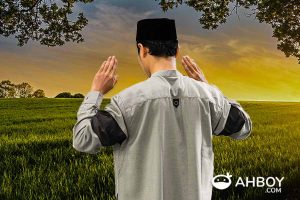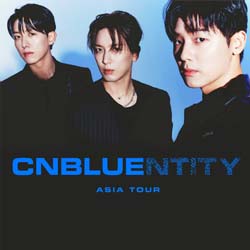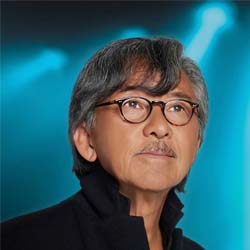Google Meet, formerly known as Google Hangouts Meet, was only available as part of Google’s paid online collaboration solution G Suite. The features of the recently announced free version will be similar to G Suite Basic edition, where it supports up to 100 simultaneous participants in a video meeting. Users will also have a maximum of 24 hours meeting length until 30 September 2020. After which, there will be a limit of 1 hour meeting length for each session.
[Updated May 13, 2020] Google Meet is now available!
This is a summary of Google Meet’s free features:
- Unlimited number of meetings – video conferencing for up to 100 participants with cap of 1 hour per meeting (24 hours per meeting until 30 Sep 2020).
- Live captioning during meetings – automated live captions powered by Google’s speech recognition technology.
- Compatible across devices – desktop, laptop, Android, iPad, iPhone.
- Audio Video preview screen – check your mic and video before entering meetings.
- Adjustable layout and screen settings – automatically switches the layout in a video meeting to display the most active content and participants, but you have the option to change it.
- Controls for meeting hosts – pin, mute, or remove participants.
- Screen sharing with participants.
- Messaging with participants.
- Integration with Google & Microsoft Office apps – join meeting from Gmail, Calendar, and Microsoft Outlook.
- Sharing storage with your Google account – 15GB per user.
- Security features – anti-hijacking, 2-step verification, encryption in transit, and compliance to regulatory requirements.
[Updated Oct 7, 2020] G Suite rebranded as Google Workspace, G Suite Essentials lowest tier is now US$8 per active user/month instead of previous announced US$10.
For those who requires longer meeting session, more storage, advanced Drive features, US and selected international countries dial-in, and 24/7 Google support, you may opt for a new product Google just introduced, Google Workspace Essentials (formerly G Suite Essentials). It was free until 30 Sep 2020, and costs US$8 per active user/month now (instead of previously announced US$10 per active user/month).
Slightly different from the original Google Workspace plans (formerly G Suite), it has a maximum meeting length of 300 hours, 100 GB Drive storage per user (2 TB pooled), but exclude several Google Apps like Gmail, Calendar, Chat, Keep, Currents, and App Script from its plans.
I need more storage space, advanced features and access to whole suite of Google Apps.
How do I subscribe to Google Workspace?
1. Check out the Google Workspace plans here.
2. Once you have decided on a plan, request for a Google Workspace Promo Code to get 10% off your first year subscription. There is no minimum users to be eligible for the discount.
3. Enter the promo code in your subscription process to activate the discount. You may also wish to consider to have a 14-day trial before the actual subscription takes place.